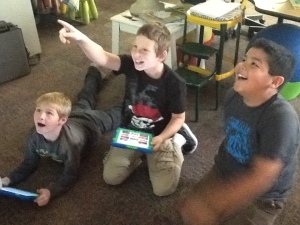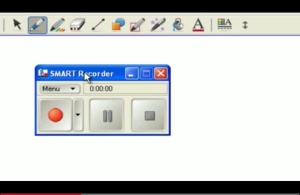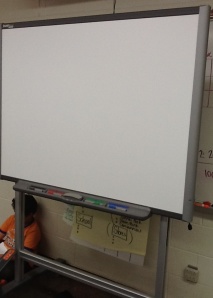As I reflect upon the entirety of the the course, three primary concepts surface regarding what I have learned and how my practice will be affected, both as a teacher and as a learner. I feel empowered by the resources, tools, and elements of philosophy I have added to my repertoire through this learning experience.
I continued to be struck by the truth that teaching and learning are collaborative. The task of compiling my professional learning network illuminated the idea for me that resources exist in number to help teachers grow, and grow in little, time-efficient snippets that are therefore attainable and immediately available to put into practice. Organizations such as ISTE, Edutopia, and Edudemic provide accessible research online. Social media platforms like Twitter offer quick yet valuable thoughts for busy professionals. Additionally, creating the PLN helped me identify all of the colleagues in my building, my district, and my graduate program that are available and open to collaboration. With all of these resources in place, I have grown accustomed to tweeting out a question, calling a colleague, or checking an article for innovative ideas that ignite my students’ learning in authentic ways. Recently I wondered how other 1:1 format teachers support parents when they feel low efficacy with their child’s technology. I addressed it on Twitter and then called an instructional coach in another elementary building and within 24 hours, I had received a cache of helpful suggestions which I then offered to parents during conferences the following week. The turnaround time is so minimal that it makes improving my teaching effective and expedient.
Another growth area for me arose out of the new technologies I encountered during the course. Learning how to use an RSS feed helps me keep abreast of highly relevant educational topics that I now have no need to search for, as they are now delivered to me daily through the feed. Using SpringPad as a “mind dump” platform proves especially helpful as I balance the multiplicity of demands being a teacher requires. Gaining facility with Popplet enables me to quickly and effectively illustrate concepts for my students. The idea of repurposing technological tools for education that may not have originally been intended for classroom use, like Popplet, to map students’ thinking is proving powerful for students as it clarifies our collective ideas in a visual way.
As a teacher and as a learner, I can identify ways in which I have improved my practice philosophically as a result of this course. I am more cognizant of my own learning practice, and the work and thought it requires to approach a new skill or concept when both the content and the process are new. In both the networked learning project and the TPACK cooking assignment, I encountered new technologies (utensils, video recording devices, YouTube channels) that required specific procedural knowledge I had not yet required. On top of that, the academic assignments attached to those technologies were also priorities. Each time I began a new task, I had to consider the goal at hand, whether it was slicing a fruit salad -admittedly, not especially academically challenging- or producing a media presentation, but I also needed to acclimate myself to new technology. As a result, I have adjusted my practice as a teacher in that the intention with which I approach technology in my classroom has improved. When I taught my CEP 810 project-based technology lesson plan, I helped students create Need to Know lists for both the content at hand (new knowledge about a caterpillar) and the process of learning that content (accessing technological resources for a purpose), where before I likely would have done only the former. Additionally, my concern for fair use has deepened and my practices regarding searching for images and illustrations to use have tightened based on my new understanding of the philosophy behind Creative Commons licensing.
The major concepts I’m still grappling with are related to how, specifically, I can integrate both authentic project-based learning and networked learning into my teaching. The overarching idea that teaching with technology is both complex and beneficial is evident. The potentials are great when executed successfully, not only for accessing a wide array of sources and experts but also for growing as self-aware, self-directed learners who acquire new learning in context, which I have learned is crucial for student retention of learning. What is challenging for me is the reality that, while third graders are extremely perceptive digital natives, their level of media literacy sophistication is not yet highly developed, and therefore any project-based, process-driven learning requires huge amounts of scaffolding in the areas of informational reading, synthesizing information, evaluating the validity of sources, and increasing independence. Older students possess the skills and maturity to accomplish more, but that doesn’t mean younger students can’t engage on a deep yet developmentally appropriate level. Equipping me with accessible resources, a growing technological toolbox, and a more intentional philosophy of technology integration, CEP 810 has prepared me for further exploration of TPACK concepts related to pedagogy and approach in the teaching of elementary grades as I continue my coursework.
Perhaps most importantly, I have learned that the process of learning is just as critical as the outcome, if not more. The goal is not criteria or scores, but reflection and growth. Learning transfers when we acquire concepts authentically and combine them with our adapted background knowledge. “One of the earliest studies of expertise demonstrated that the same stimulus is perceived and understood differently, depending on the knowledge that a person brings to the situation,” (Bransford, Brown & Cocking, 2000, p. 32) so as I learn, I create an amalgamation of my past experience and new discoveries. I’m eager to continue to enact these principles moving forward.
References
Bransford, J.D., Brown, A.L., & Cocking, R.R. (Eds.). (2000). How people learn: Brain, mind, experience and school (Expanded edition). (pp. 3-78). Washington, D.C.: National Academy Press. Retrieved from http://www.nap.edu/openbook.php?isbn=0309070368